HOW TO DELETE FILES/FOLDER THAT SAYS " NEED PERMISSION"
Sometime when we delete a file or a folder it wont delete and show that " you need a permission to perform this action".
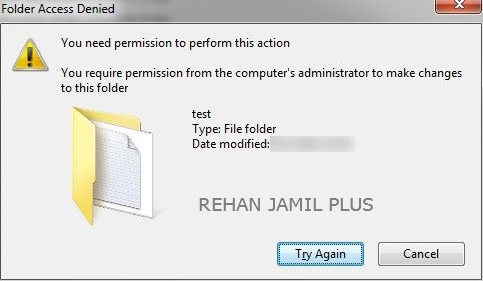
SOLUTION:
simply download the software "TAKEOWNERSHIP" less then 1kb from below.
after downloading extract it using winrar.
then install the app.
after succesfull installation goto the folder which you want to delete and right click on it and then click TAKE OWENERSHIP as follow.
 |
| REHAN JAMIL PLUS |
then click on delete and enjoy.....
ANY QUSETION/FEEDBACK CLICK HERE








 1
1 2
2 3
3
0 comments: